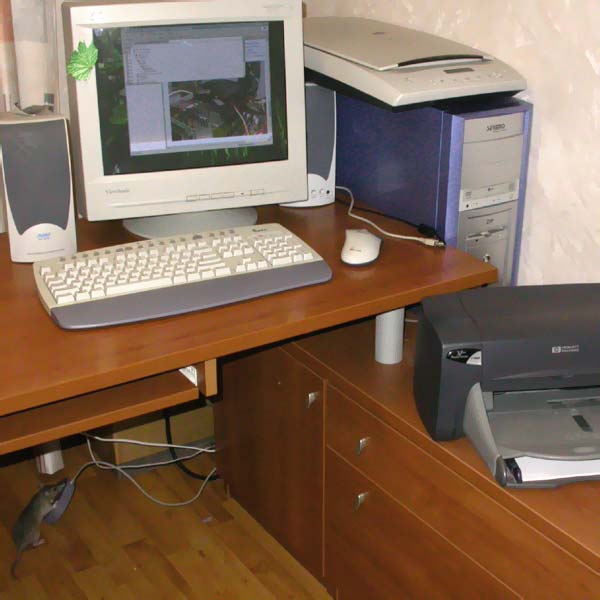Noise reduction and right cooling of computer
I am not a computer fan, nor a gamer, nor an overclocker. There are much more interesting things. A computer is merely a tool like an iron or a washing machine. I made my first computer from zero in 1987, then 3 computers yet, before in 1991 I bought a factory made PC/XT "Poisk". Those computers didn't have coolers.
The 386SX 25MHz had a fan in the power supply. Then 486-66MHz, Pentium 75, 166, AMD K6-166, Celeron 400. The more frequency, the more noise.
For Pentium 1.5GHz I purchased a cooler "Intel" in a box. It was loud, too. I stick weighty rubber to walls inside the computer case, insert gaskets between coolers and the case, and attach tailpipes to those coolers that exhausted air flow from the computer case. Finally I gave the computer to my son for games.
And assembled a new "personal" one: Asus A7N8X non-deluxe, RAM 2x512M Samsung PC2700, HDD 120+80Gb, Athlon XP 2000+ . Now quiet speech is louder than my computer's noise. As an aerodynamic noise expert I can agree with these common advises concerning cooling and decreasing noise.
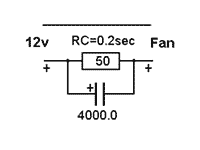
1) Fan speed should be as small as it is possible. Practically 1200-2000 rpm. Modern BIOS permits you seeing of CPU and the main board temperatures. To decrease a cooler speed you need to insert a resistor 30-100 Ohm in the cooler's 12 Volt wire. A special low speed fan is the best choice.
2) The larger the fan, the lower the noise. Air flow is proportional to U, and noise is U^5. U is air speed on the tips of fan blades.
3) For common (cheap) fans slide bearing is less noisy than a roll one.
4) Main CPU fan should provide external cool air (not internal hot air from within the case) to the CPU. Also special air paths should be made to provide hot air from the case. Usually the exhaust ducts are made from paper or carton.
5) Optionally you may stick weighty viscose staff onto internal sides of computer's walls. Normally it is not needed.
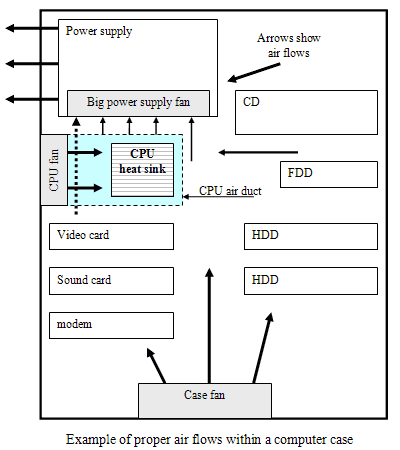
Cooling system of my computer
Air goes to the CPU's heatsink through an air duct. The air cools the heatsink only. The air duct shouldn't have air leakage. Air flow inside the air duct should be smooth. Outlet orifice should be some less than the heatsink cross area.
On the opposite ends of the main board are the power supply fan and the main case fan. The case fan provides external air in the case, cooling the main board and making additional air pressure in the case for the power supply fan to work better. The two fans provide general air flow direction inside the computer case.
Air flows should be such that hot air from the CPU was immediately removed by power supply fan. This air must not to heat other units within the computer case. To realize this idea perfectly the power supply unit was moved so that its fan is placed symmetrically against the CPU. For good cooling of the video card, memory and HDD air some air guides were placed in the case.

The fans are powered by 12V with the resistors 30-100 Ohm. The values of resistors are chosen to equate noises from all sources, keeping enough cooling.
For increasing air flow the fan orifices on the walls of the case are cut out entirely.

Room air is provided to the CPU's heatsink by a 92mm fan through an air duct made of transparent plastic.
There is no fan on the CPU's heat sink. On the right hand of the photo it is seen a transparent plastic wall, which covers memory chips and provides hot air to power supply fan.
The power supply fan feeds hot air out.

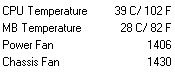
1250 MHz, low load
Room temperature 20 C
(Asus A7N8X, Athlon 2000+)
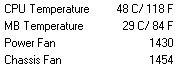
1660 MHz, 100% load
The first table shows temperatures of CPU and main board after long work at normal condition and normal CPU frequency. .
The second table corresponds to overclocked system (in setup: 133 MHz, aggressive) and maximum loading, which was provided by a "CPU burn-in" program Hot CPU Tester Pro 4
With silent talk the computer's noise is inaudible. Now I hear bird's chirp through an open window, not a computer noise. If the window and door are closed and everybody keeps silence then you may hear the computer.
2003-10-26